Look up free Marion County public records on any local citizen today.
This resource guides you through searching various criminal (e.g., arrests, warrants, sentences, probation, etc.), court, and personal (e.g., marriage, divorce, property) documents. In addition to searching marital and prisoner information, you can access birth and death records.
Under Indiana’s Access to Public Records Act and the federal Freedom of Information Act, citizens are afforded broad access to these records.
While general access to these records exists, government agencies can provide these records through whichever medium they choose. As a result, it’s helpful to have guidance on how and where to search for these records and to understand the various nuances that come with the privilege of accessing these public documents. This resource provides all you need to efficiently track down any public record type in Marion County, Indiana.
This resource was written by Attorney Robert Bailey Jr, who holds a Juris Doctorate from Widener University School of Law.
How To Find Arrest Logs, Mugshots & the Reason for Detainment in Marion County Indiana
You can conduct a free public records search for Marion County arrest records; the primary options for accessing Marion County public records for arrest information and mugshots are the Sheriff’s Office and the County Jail.
Another option is to access arrest information and police reports by contacting city police departments.
When you search with the jail or Marion County Sheriff’s Office, it affords you the opportunity to cast a wider need for arrest records from various cities and police departments. You can then use the information you obtain at the county level to request additional data from a city police department, such as a detailed arrest report.
Whether you want to check public records at the city or county level, there is certain information that will increase your chances of a successful search. The most basic information you will want to have before beginning your search is the correct spelling of the individual’s full name.
In addition, if you know where the person was arrested or when it occurred, you will be able to conduct a more efficient search. You can also utilize other information you have, such as a description of the person’s physical characteristics or other identifying information. Details on the type of charges and the arresting agency can also help you with locating the record you are seeking.
In the following sections, you will learn the specific steps for conducting a search with the county sheriff’s office and jail. You will also learn how to find someone’s mugshot and look for specific information, such as bail, incarceration status and more.
See Who’s in a Marion County Jail Through the Sheriff’s Office
If you want to search broadly for arrest or jail records, a good place to start is the Marion County Sheriff’s Office. If you are looking for an online public index or search tool to access county arrests and jail information, it is important to know that the Marion County government is consolidated along with that of their county seat, Indianapolis.
To search online arrest records, you can use the Indianapolis Inmate Search Tool.1 This online directory can be searched by the offender’s name.
If you have the person’s date of birth, you can include that in your search. Lastly, there is a checkbox you can select if you would like to include released inmates.
Note: There is also an option to search by a person’s booking, state, county, Federal Bureau of Investigation (FBI) or U.S. Immigration and Customs Enforcement (ICE) number.
On the results page, you can view a summary of information for all matching arrest records. This will include the person’s name, booking number, date of birth and release date (if applicable). To view the complete arrest record, you can click on an inmate’s name.
The complete arrest record is separated into several different sections of information. Below is a summary of what can be found in each of these sections:
General: Here, you can view the personally identifiable information about a person. This can include their sex, height, hair length and complexion. You can also view their weight, hair and eye color.
Inmate Information: This section will provide you with specific law enforcement numbers associated with them, such as their booking and county ID number. You can also view their race, ethnicity, marital status and country of birth (including their citizenship).
Incarceration Information: Here, you can find out when a person was incarcerated and released. You can also get specific details on their location if they are still incarcerated, all the way down to the particular cell and bed.
Alias Information: If the person is known by any other names.
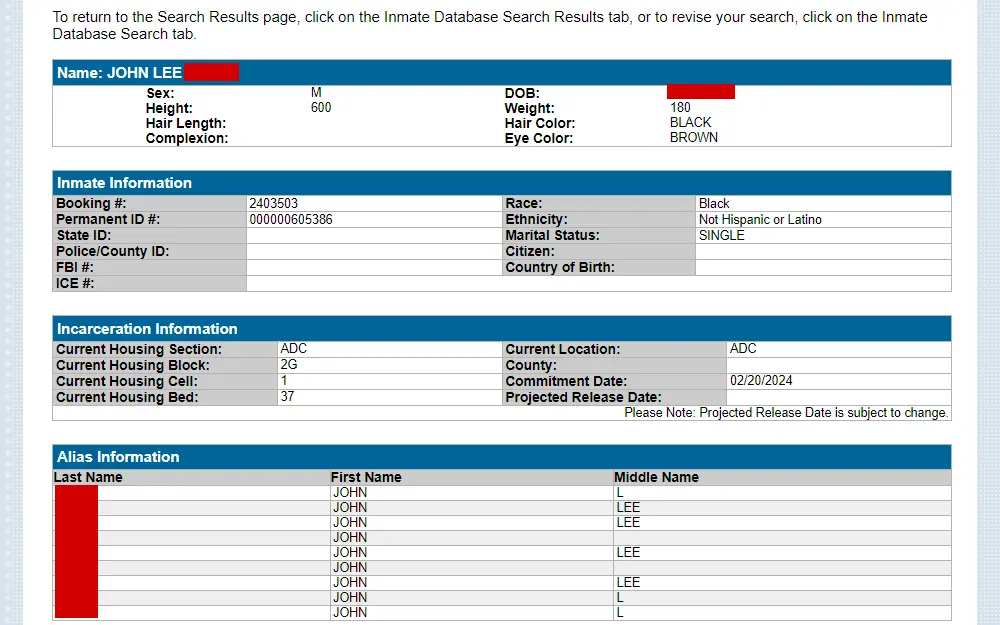
Bond Information: In this section, you can view how much the person’s bond is and its current status. If a bond was posted, you can view when and by whom. You can also get the case number that is connected with the arrest.
Charge Information: Here, you can view a summary of the charges that led to a person’s arrest.
Hearing Information: If there are any court dates for their criminal case, it will be listed here.
Another option is that you can submit a Public Records Request to the Marion County Sheriff’s Office. If you want to submit a record request, you will need to provide the date and your contact information. You will also want to clearly indicate that the request is for the Marion County Sheriff’s Office.
Next, you will need to provide a description of the type of record you are requesting. The more details you can provide in this section, the greater the likelihood of accessing the record.
For information specific to making a formal record request, you can contact a public access counselor by phone at 317-233-9435. You can submit a public records request for arrest information online.2
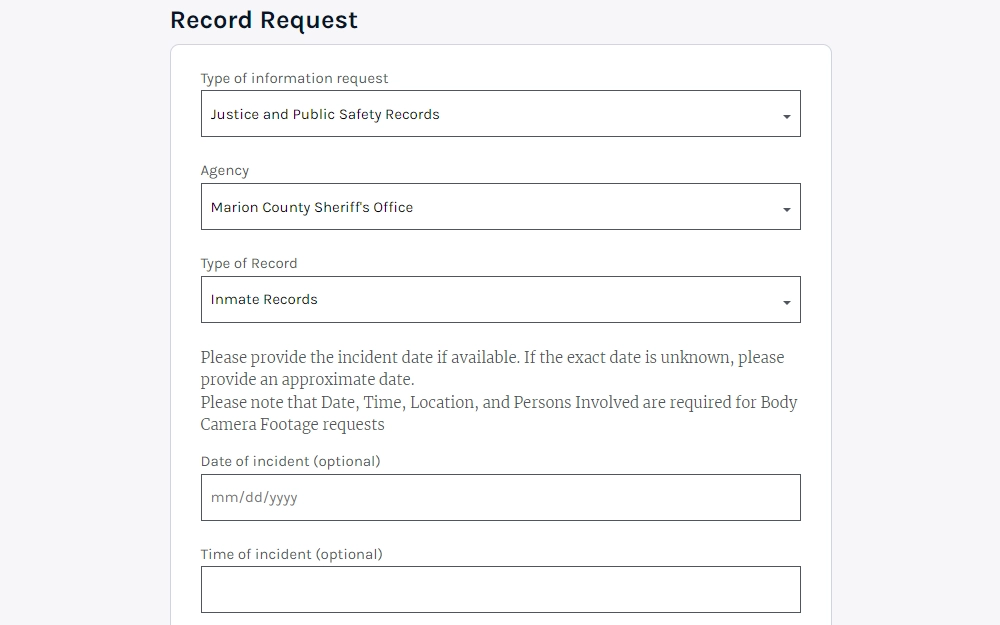
For additional information, you can contact the Marion County Sheriff’s Office. They are available for general inquiries Monday through Friday from 8:00 AM to 4:30 PM. You can email them at [email protected] or call them at 317-327-1315.
You can also talk to someone at the office located at the address below:
Marion County Sheriff’s Office
675 Justice Way
Indianapolis, Indiana 46203
Access Arrest Reports via Police Departments in Marion County Indiana
In addition to searching with the county sheriff and jail, you can also access arrest information at the city level. You can take the information you found at the county level to request additional information, such as a police report from the arresting law enforcement agency.
Often, people search at the city level if they need to get a detailed police report. This could be for their own curiosity or to assist in a legal claim.
The largest city in Marion County is Indianapolis. You can access a variety of reports directly from the Indianapolis Metropolitan Police Department. Through the Indianapolis Police Department, you can, among other things, request an incident report or an individual’s limited criminal history report.3, 4
For general record requests, you can contact the Indianapolis Metropolitan Police Department by phone at 317-327-3155 or by going in person at the address below:
Indianapolis Metropolitan Police Department
50 North Alabama St.
Indianapolis, Indiana 46204
If you would like to search for arrest reports from other police departments in Marion County, use the below resources for some of the larger cities:
| Police Department | Address | Phone Number |
| Lawrence Police Department | 5150 North Post Rd. Indianapolis, Indiana 46226 |
317-545-7575 |
| Beech Grove Police Department | 103 Main St. Beech Grove, Indiana 46107 |
317-782-4949 |
| Speedway Police Department | 5300 Crawfordsville Rd. Speedway, Indiana 46224 |
317-246-4300 |
| Southport Police Department | 137 Worman St. Southport, Indiana 46227 |
317-787-7595 |
| Meridian Hills Police Department | 7200 North College Avenue Indianapolis, Indiana 46240 |
317-253-5678 |
If you are looking for a police report in another city in Marion County, try using the following Google searches: “[City name], Indiana arrest records” or “[City name] police department contact information.”
How To View Criminal Cases in Marion County Indiana
In addition to arrest information, you can also search Marion County public records for criminal cases and related information.
While arrest information provides a snapshot in time, criminal records can give you the complete picture. A criminal record will include everything from the initial warrant or arrest all the way through to the final disposition and sentencing of the case.
You can use criminal records to broadly understand a person’s background. You can also use it to look for specific information, such as whether a person has had any outstanding warrants or if they are currently on probation. You also have the option of requesting a background check report on a person which can be a great tool when needed for professional reasons.
These criminal records may be held with different custodians and may depend on whether or not you are looking for specific information (e.g., warrants, probation, etc.). Most criminal cases are contained within Marion County court records maintained by the Indiana Judicial Branch.5
Criminal record information can help you understand a person’s history as well as anything that is currently going on in the judicial system. In the following sections, you will learn various methods and types of criminal information you can access in Marion County.
Locate Criminal Records in Marion County via the Indiana Judicial Branch’s Unified Case Search Tool
One way to look up someone’s criminal record is by performing a search with the Indiana Judicial Branch’s public records repository of cases.6 You can use this unified court search tool to access criminal records by case number (or citation), attorney or the person’s name. Most often, people will use this tool to conduct a name-based search.
Since this is a unified case search tool, that means it contains a variety of court cases from various counties throughout the state of Indiana. The first step you need to take to properly narrow your search results is to select the correct court. You can either search the entirety of Marion County criminal records or you can select particular townships located within the county (e.g., Decatur, Franklin, Perry, etc.).
Below, where you can select your court, is an option to limit your search to certain types of cases. In this section, you will want to check the box next to “criminal & citation.”
You can then enter the person’s name you want to search for, along with their date of birth, if you have that information. If you are unsure how to spell the person’s full name, you can enable the “sounds-like” function.
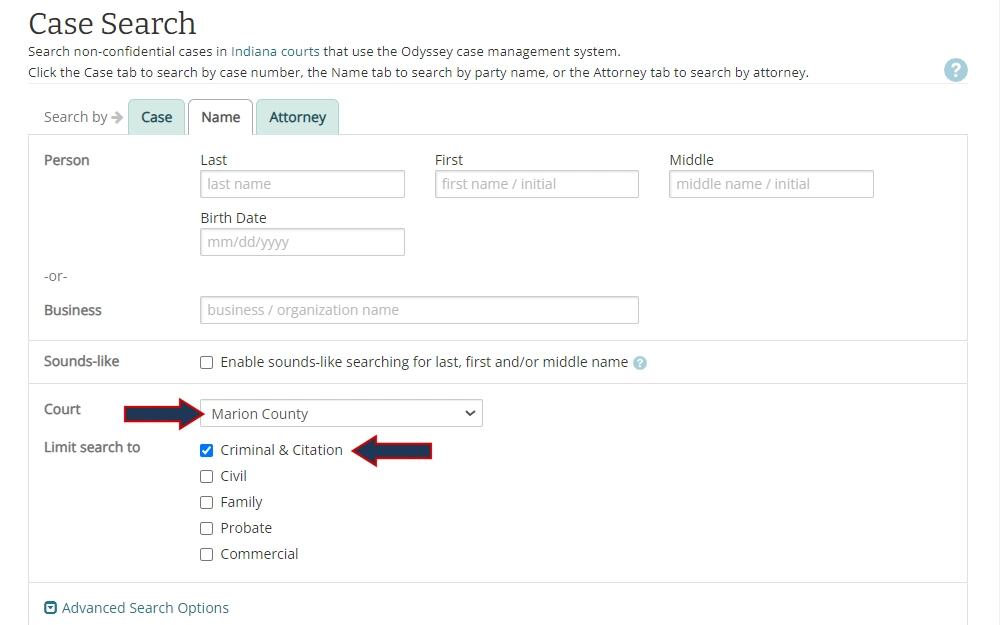
There are two additional options before you run your search. You can choose to narrow your search to open or closed cases. You can also set a date range for when the criminal case was filed.
When you get to the results page, each matching criminal record will contain certain summary information. This information includes the case caption and number, the date filed, and the case type (e.g., misdemeanor, felony, etc.). You can also see a summary of the criminal charges brought against the person and any attorneys involved in the case.
To view the complete online criminal record you can click on the case caption. The online criminal record is broken into multiple sections.
The top of the page provides a case summary, which is the same as the information provided on the results page. This is followed by the following sections:
Parties to the Case: In this section, you can obtain detailed information about the defendant, including their physical description and address. You can also view the contact information for all attorneys involved in the criminal matter.
Charges: This section will list every criminal charge associated with the case. For each charge, you can see a brief description, applicable criminal statute, degree of offense and date filed.
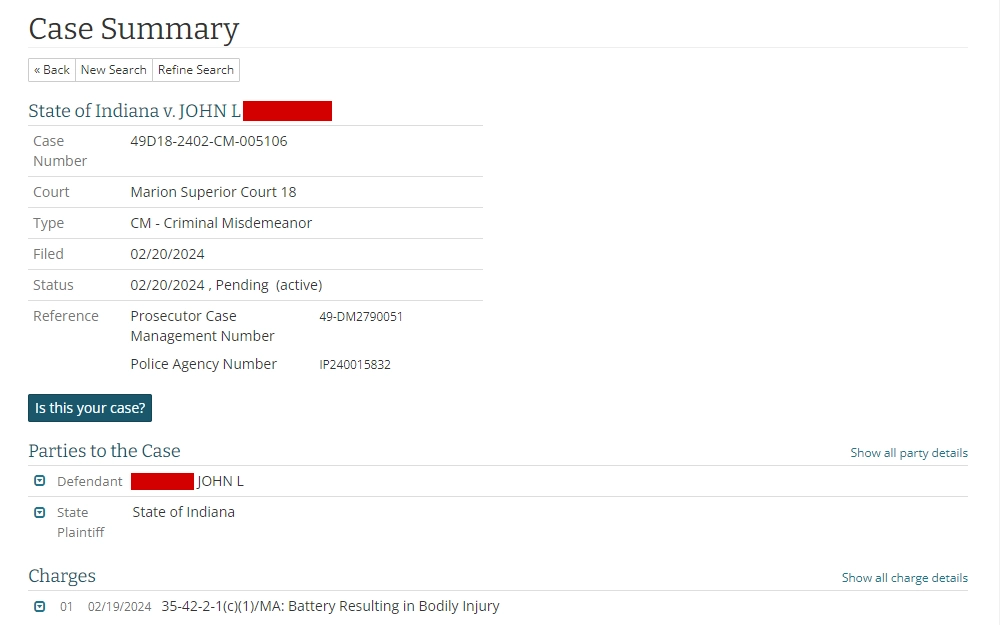
Bonds: Here, you can view the date, amount and status of any bond that was issued in connection with this criminal case.
Chronological Case Summary: This detailed section will provide you with a list of every event that happened in a particular criminal case, from when the charges were filed or warrant issued all the way through to the final disposition and sentencing of the defendant.
Financial Information: In this section, you can view any financial charges in the case, such as court costs and filing fees. You can also see what payments have been made and if there is a balance due.
For additional criminal case information, you may want to contact the court that handled the criminal matter. In Marion County, there are two different types of courts that handle criminal cases, depending on the type of offense. The Marion County Circuit Court handles serious criminal cases such as felonies.
You can call them by phone at 317-327-4740 or go in person to the following location:
Marion Circuit Court
675 Justice Way
Indianapolis, Indiana 46203
They are available Monday through Friday from 8:00 AM to 4:30 PM. The Marion County Superior Court handles less serious criminal cases referred to as misdemeanors. They are located at the same address as the Circuit Court and can be contacted by using the above number.
Another option when searching for criminal case records is to contact the clerk of court. You can contact the Marion County Clerk of Court and their records department by email at [email protected] or by calling them at 317-327-4715. You can also talk to someone in person at the address below:
Marion County Clerk of Court
Records Department
1330 Madison Avenue
Indianapolis, Indiana 46225
Their records facility is open Monday through Friday from 8:00 AM to 4:30 PM. You can request copies of court records with the clerk of courts in person, by phone or by email. You can also submit a record request online.2
The cost for copies of court records is $1.00 per page and an additional $3.00 to certify the record.
How To Search for Arrest Warrants in Marion County Indiana
If you are looking to find information on whether a person has any Marion County warrants for their arrest, your quickest option is to conduct an online criminal case search.6
While Marion County does not have a dedicated search tool for warrant information, you can use the information provided in a person’s online criminal record to find what you are seeking.
To do so, you can conduct a search as outlined in the section on accessing criminal records through the Indiana Judicial Branch. Once you find the person you want to look up warrant information for, click on their complete online criminal record.
Once you navigate to this page, you will want to scroll down to the “Chronological Case Summary” section. This section will detail every activity that has occurred in a particular case, including if an arrest warrant was issued for the person. You can then use this information to contact the specific court that handled the matter for additional warrant data.
Another option for obtaining warrant information is to contact the Marion County Sheriff’s Office. They are responsible for issuing warrants throughout the county.
A citizen can email them at [email protected] or call them at 317-327-1700. You can also attempt to inquire about warrant information in person at the address below:
Marion County Sheriff’s Office
675 Justice Way
Indianapolis, Indiana 46203
The Marion County Sheriff’s Office is available for non-emergency inquiries Monday through Friday from 8:00 AM to 4:30 PM.
Sometimes, there are warrant search tools within certain cities in a county. Other times, you can also access warrant search tools at the state level. Neither of these options is afforded for Marion County warrant information.
Note: For a broader search beyond the borders of Marion County, check out the instructions for finding free Indiana warrant information to explore statewide resources.
How To Perform a Probation Search in Marion County (See Who’s Under Supervision)
If you specifically want to look up probation information on a citizen, the only online option you have is to look for information in Indiana Courts Case Records Search.6 You may be able to access probation information in the “charges” and “chronological case summary” sections.
You can also contact the Marion County Superior Court Probation Department if you want to make a direct inquiry.7 You can call their primary probation office at 317-327-4252. Or you can go in person at the address below:
Marion County Superior Court Probation Department
3115 Southeastern Ave., Ste. 100
Indianapolis, Indiana 46203
They are available Monday, Wednesday and Friday from 7:00 AM to 4:30 PM and Tuesday and Thursday from 7:00 AM to 7:00 PM. You can also go to their office at the courthouse located at the address below:
Marion County Probation Department
675 Justice Way, Ste. C00999
Indianapolis, Indiana 46203
This office is open Monday through Friday from 8:00 AM to 4:30 PM.
Note: The Indiana Department of Correction search tool provides information on parolees — but not those who are on Marion County probation. For additional information on accessing probation records at the state level, follow the steps to find individuals under supervision in the state of Indiana.
How To Run a Marion County Background Check or Retrieve a Report
So far, you have been provided with a variety of ways to access criminal records about a person, such as searching with law enforcement agencies and Marion County judicial records. These types of searches would be considered a personal background check.
However, there are situations when you may need to request a professional background check. A professional background check is prepared and issued by a government agency and can vary in scope and detail.
A professional background check can be used for a variety of reasons. Some examples include the following:
- Firearms License
- Security Clearance
- Employment Application
- Tenant Application
- Maintain Certain State Licenses
- Employment With Certain Vulnerable Groups (e.g., elderly or children)
There are two primary types of background checks. The first is a name-based search and typically is limited to the scope of authority of the agency that is issuing the background check.
A more definitive and detailed background check is fingerprint-based. These types of background checks provide more certain results and are often used when conducting a broader nationwide search.
If you want a background check in Marion County, you will have to make a request at the state level. While you can request criminal and arrest records from the Marion County Sheriff’s Office, they do not provide formal background checks.
You can request a criminal history background check from the Indiana State Police.8 The background check is limited to criminal matters within the state of Indiana that were categorized as either a felony or Class A Misdemeanor.
One option for making a request is by using their online portal. A citizen just needs to create an account and provide the requested information.
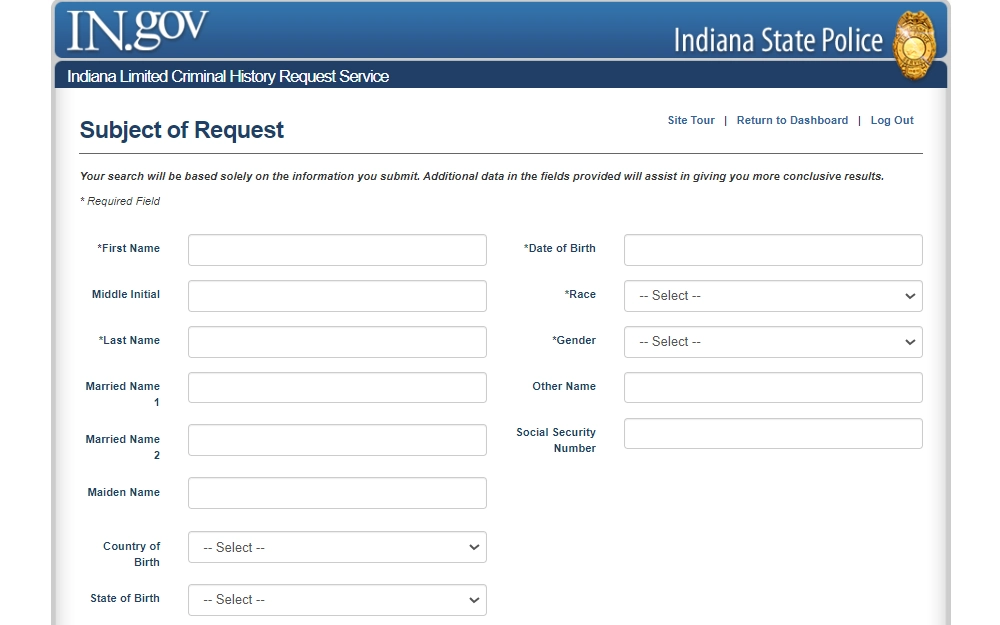
A background check costs $15.00 ($15.70 if by credit card). You can view the Indiana State Police FAQ page for any questions you may have about submitting an online request.10
You can submit a request by mail by completing their Request for Limited Criminal History Form.11 You must provide the person’s name, social security number (SSN), date, and place of birth. You must also provide the reason for the request.
You can mail this form, along with the required $7.00 fee, to the address below:
Indiana State Police
Criminal History Limited Check
P.O. Box 6188
Indianapolis, Indiana 46206
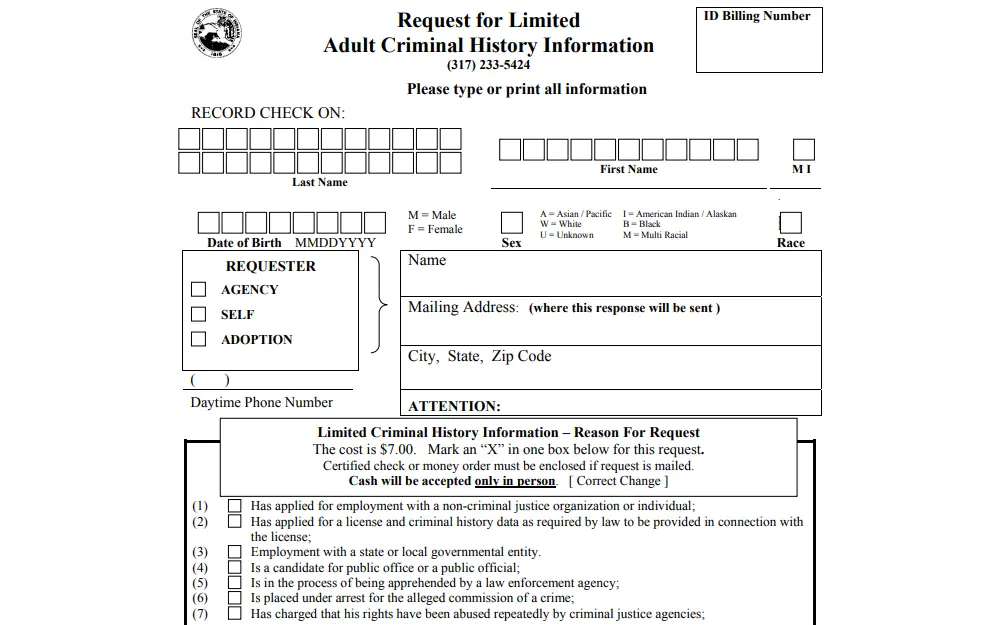
If you have any further questions, you can contact the Indiana State Police by phone at 317-233-5424 or by going to the address below:
Indiana State Police
100 N. Senate Ave.
Indianapolis, Indiana 46204
If you need a more expansive search (e.g., nationwide), you can request a fingerprint-based background check with the Federal Bureau of Investigation (FBI).
How To Perform an Indiana Criminal Record Search Utilizing State & Federal Agencies
If you have completed your search of Marion County criminal records and still have the information you are seeking, it may be time to expand your search. Searching at the state or federal level can allow you to conduct a much broader search.
Also, some tools at the state and federal level allow you to conduct targeted searches for people who have committed specific types of offenses (e.g., registered sex offenders). The resources below can be used to perform a free Indiana criminal record check and search federal custodians.
Indiana Department of Correction: This tool can be used to search criminal information on inmates who are currently or previously incarcerated with the Indiana Department of Correction.
Indiana Courts Unified Case Search Tool: A citizen can use this online tool to search criminal cases throughout the state.
Indiana Sex & Violent Offender Registry: This tool can be used to access information on sex offenders throughout Indiana. When using this tool, you can conduct a broad search or select specific counties if you want to look in a particular area.
Department of Justice (DOJ) Sex Offender Search Tool:12 This tool can be used to conduct a nationwide search of sex offenders. You can use this tool to conduct a name-based search or by a particular address. The address search allows you to set a radius to search around the location.
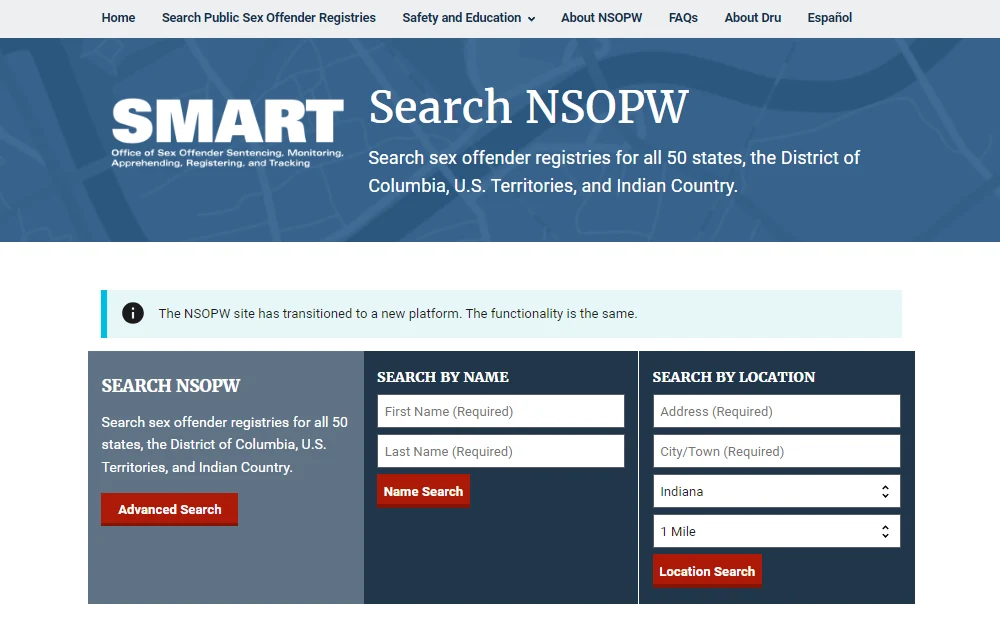
Inmate Search Tool – Federal Bureau of Prisons (BOP): The Bureau of Prisons houses individuals who have been convicted of federal crimes. You can use this search tool to find current or past inmates who served time within the federal prison system.
With these tools, you can now expand your search to federal and Indiana public records.
How To Conduct a Marion County Court Case Lookup
Broadly speaking, you can also search Marion County public records for several different types of court cases. An easy way to conduct a Marion County case search is with Indiana’s Case Search Tool.13
This search tool can be used to access a variety of case types throughout Marion County. Some examples of the types of cases you can access using this search tool include the following:
- Criminal
- Commercial Litigation
- Divorces
- Custody
- Personal Injury
- Medical Malpractice
- Contract Dispute
- Estates
- Appeals
For additional information on accessing court records, you can contact the Marion County Clerk of Court by phone at 317-327-4715 or at the address below:
Marion County Clerk of Court
1330 Madison Avenue
Indianapolis, Indiana 46225
How To Access Marion County Vital Records Surrounding Marriage, Divorce, Birth & Death
Vital records are government records that record major life events, including a person’s birth, death, and marital history. There are various reasons why a citizen may want access to these records. These records can help you find out if someone is married or when someone has passed away.
Oftentimes, these records are requested by a person conducting a genealogy search to learn more about their family’s history. Sometimes, these types of records are important for handling certain business or legal matters.
For example, you may need to provide a divorce record in order to apply for a new marriage license. Or you may need to submit a birth certificate when applying for a passport. Death certificates are almost always needed whenever you go to probate the estate of a decedent.
Of course, these are just a couple of examples, and sometimes, people just want to look up vital records for their own curiosity. The below sections will detail how you can access a variety of vital records, as well as any restrictions or limitations you may encounter in this process.
Determine if Someone Is Married or Divorced in Marion County via the Indiana Judicial Branch & Clerk of Court
If you want to check if someone is married in Marion County, you can do so online with the Indiana Judicial Branch’s Marriage License Lookup Tool.14 You can use this tool to search Marion County marriage records from 1993 to the present for free.
To use this tool, select “Marion” for the county-issued option. You can then enter one or both names that are listed on the marriage license. You can also include a marriage year range if you want.
The search results will contain both applicant’s names, the issuing county, and the marriage date. You can then click on the view button to access additional information, such as the person who officiated the wedding and the marriage license number.
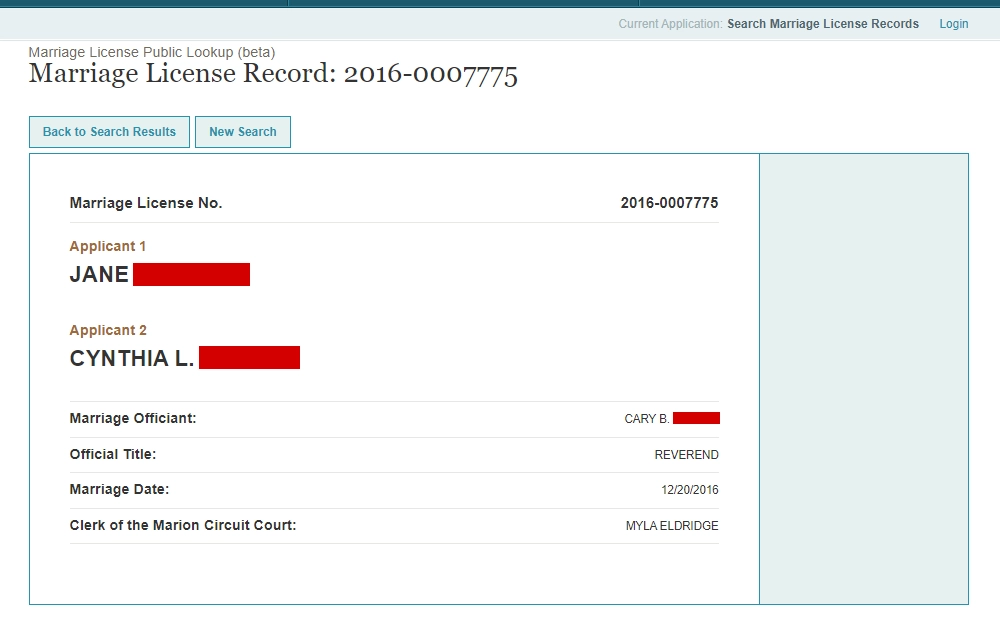
If you need a copy of your marriage license, you can make a request with the Marion County Clerk of Court. You can complete their Certified Marriage License Application Request. You can bring this in person or mail it to the address below:
Marion County Clerk of Court
1330 Madison Ave.
Indianapolis, Indiana 46225
The cost is $4.00 per copy, and they are open Monday through Friday from 8:00 AM to 4:30 PM.
When searching for divorce records in Marion County, you can use the Indiana Case Search Tool.6
To access divorce records, select “Marion County” under the court drop-down menu. You can then select to limit your search to family cases. Lastly, you can enter the person’s name.
If you want to further narrow your search, you can set a date range or case status. Once you get to the results page, find the divorce record you are seeking.
To confirm it is a divorce record, check the case type. You can then select the case caption for the complete online divorce record.
Here, you can view when the divorce case was filed, when the decree was issued, and other related information.
Look Up Births & Deaths in Marion County via the Local Public Health Department
If you are in search of a certificate of birth or death, you can make a request with the Marion County Public Health Department. You can request a birth or death certificate in person or by mail.
The first step is to complete their certificate of birth or certificate of death application.16 You will need to provide detailed information about the person, including their name, date, and location of birth or death, your contact information, and other related data.
You can then mail your request to the address below:
Marion County Public Health Department
MCPHD/Vital Records
3838 North Rural St.
Indianapolis, Indiana 46205
A birth certificate costs $15.00, and a death certificate costs $20.00. If you just want a non-certified death certificate, you can obtain one for $0.25 each.
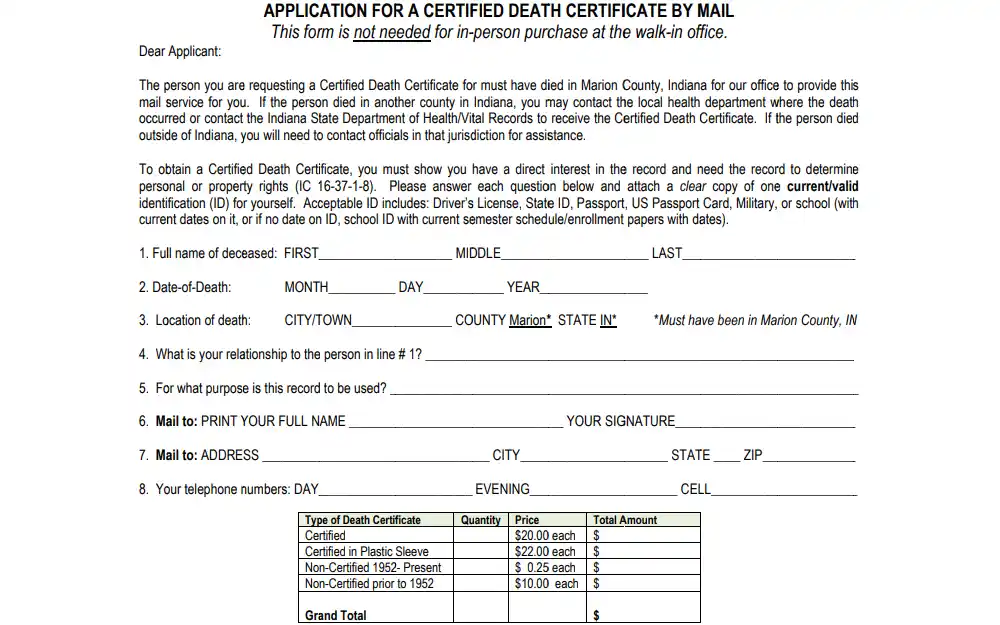
For a certified birth record, you must have a direct interest in the record. A direct interest in a birth certificate includes if you are listed on the record or you are the person’s grandparent, parents, spouse, legal guardian, sibling or adult child or grandchild.
For additional questions on requesting a birth or death certificate, you can contact the Marion County Health Department by email at [email protected] or by phone at 317-221-2400. They are available Monday through Friday from 8:00 AM to 5:00 PM (those hours are adjusted to 9:00 AM to 7:00 PM on Thursday).
How To Obtain Free Marion County Property Records
Public records in Marion County also include detailed property ownership information. You can use the Marion County Recorder’s Office online search tool to look up property information.
You can search by document number or a person’s name. You can also narrow down these search results by setting a date range for when the document was recorded.
The results page will provide you with the document number, type, date it was recorded and the party’s names. You can then click on the document number to view the complete property record.

For additional property ownership information, you can contact the Marion County Recorder’s Office by email at [email protected] or by calling them at 317-327-4020. They are available Monday through Friday from 8:00 AM to 4:00 PM. You can also talk to someone at the address below:
Marion County Recorder’s Office
200 East Washington St., Ste. T-741
Indianapolis, Indiana 46204
You can also search with the Marion County Assessor’s Office Property Search Tool.18 You can use this tool to search by parcel number, owner’s name or address.
Search results will provide you with the parcel number, address, and owner’s name. You can then select to view the parcel detail history or the property record card.
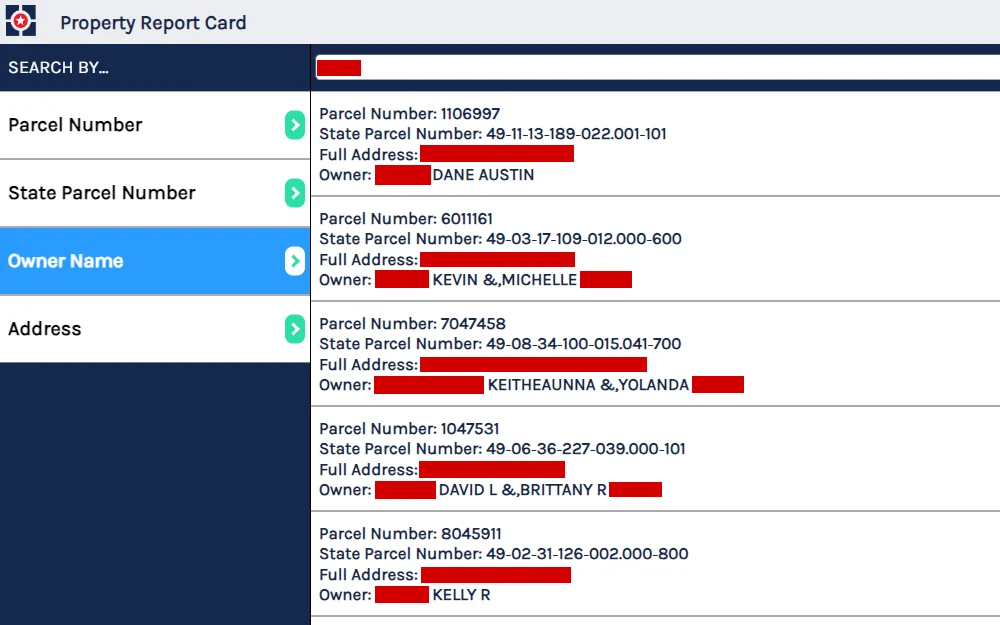
For additional information, you can contact the Marion County Assessor’s Office by email at [email protected] or by phone at 317-327-4907. You can contact them any time on Monday through Friday from 8:00 AM to 4:30 PM.
Citizens’ Rights & Responsibilities Pertaining to Marion County Public Records
This article has discussed how to access everything from Marion County bookings to property records. You have learned that you can access this information by searching with online search tools, submitting a formal request or going in person to the record custodian’s office. However, it is also important to know how to appropriately request and use this information to ensure you are not violating any laws.
The rules and responsibilities that govern the access and use of public records depend on whether you are using the documents for personal or professional reasons. When it comes to professional use (e.g., background checks for a person applying for a job), the first step you need to take is to obtain the person’s consent.
Without consent, you cannot begin your search. If you do, that person has a right to file a complaint with the Federal Trade Commission (FTC).
A citizen is also protected by the Fair Credit Reporting Act (FCRA).19 The FCRA provides several protections. For instance, you can challenge any information that you do not believe is true or relevant.
You can also have that information restricted to people who have a legitimate need for the information. You also have a right to see your credit score when you consent to a third party’s access to this information.
When using public records for professional use, it is vital that you do not use them to discriminate against a person because of their criminal record or protected class status. To do so would be a violation that can be reported to the Equal Employment Opportunity Commission (EEOC). Discriminated individuals can submit an online claim with the EEOC.20
If you are accessing public records for personal reasons, there are much fewer restrictions. First off, you do not need to request the person’s consent to access these records.
Your primary restriction is to not use the public records for any type of criminal act (e.g., harassment, stalking etc.). Also, make sure that you are actually using the public records for personal reasons and not professional.
You now should have a depth of skills and knowledge to conduct a variety of searches for public records; make sure that you use whatever information you uncover when searching Marion County public records in an ethical and responsible manner.
References
1Indianapolis Inmate Lookup. (2024). Inmate Lookup Tool. Retrieved February 20, 2024, from <http://inmateinfo.indy.gov/IML>
2City of Indianapolis & Marion County. (n.d.). Public Record Request. Retrieved February 20, 2024, from <https://www.indy.gov/workflow/public-record-request>
3City of Indianapolis & Marion County. (n.d.). Request an Incident Report. Retrieved February 20, 2024, from <https://www.indy.gov/activity/request-an-incident-report>
4City of Indianapolis & Marion County. (n.d.). Request a Limited Criminal History Report. Retrieved February 20, 2024, from <https://www.indy.gov/activity/limited-criminal-history>
5Indiana Judicial Branch. (n.d.). Marion County Courts. Retrieved February 20, 2024, from <https://www.in.gov/courts/local/marion-county/>
6Indiana Courts. (2024). Case Search. MyCase. Retrieved February 20, 2024, from <https://public.courts.in.gov/mycase/#/vw/Search>
7City of Indianapolis & Marion County. (n.d.). Probation Department Locations. Retrieved February 20, 2024, from <https://www.indy.gov/activity/probation-department-locations>
8Indiana State Police. (n.d.). Limited Criminal History Search. Retrieved February 20, 2024, from <https://www.in.gov/ai/appfiles/isp-lch/>
9Indiana State Police. (n.d.). Subject of Request. Indiana Limited Criminal History Request Service. Retrieved February 20, 2024, from <https://secure.in.gov/apps/isp/lch2/search/subject?search=REOOgmGCCTb0FAZm7K8jyaMbdkt92B6ZM1%2BWNWtzxdKTBg137oKWnHCDQPBeUXtCJWepJ8t3dMAIAll1DJN1k%2Fo1cWvmW8yRI8AM4gKswvOnRIO2DdQrnx5XYpRWR8naYparxmGEaPppgBG1FSnexqzIdrmEu%2F%2ByU56MwvpAL1gxi6rSyS9z25LvTIkK%2FOEEKnhXZVJpeVRrs9%2BON47TMhUjzZ%2BVcU6pDSLAp2oFLxy7Z9JEjvuweca%2F%2BAuW%2Fkd9ghDMt7%2FRzMgf5vqtAE07xmGpSgwAHA3TwHGDg0MwyRSk5ABm>
10Indiana State Police. (n.d.). Limited Criminal History Search – Frequently Asked Questions. Retrieved February 20, 2024, from <https://www.in.gov/ai/appfiles/isp-lch/faq.html>
11Indiana State Police. (2004, February 13). Request for Limited Adult Criminal History Information. Retrieved February 22, 2024, from <https://www.in.gov/ai/appfiles/isp-lch/LCHrequest.pdf>
12U.S. Department of Justice, Office of Justice Programs. (2024). Search NSOPW. National Sex Offender Public Website. Retrieved February 20, 2024, from <https://www.nsopw.gov/>
13Indiana Courts. (n.d.). Portal – Access to Online Services. Retrieved February 20, 2024, from <https://public.courts.in.gov/portal/#/Home>
14Indiana Courts. (n.d.). Marriage License Public Lookup (beta). MyCase. Retrieved February 20, 2024, from <https://public.courts.in.gov/MLPL>
15Indiana Courts. (n.d.). Marriage License Record: 2016-0007775. MyCase. Retrieved February 20, 2024, from <https://public.courts.in.gov/mlpl/Search/Detail?LicenseID=1285945>
16Marion County Public Health Department. (2013, June 1). Application for a Certified Death Certificate by Mail. Retrieved February 20, 2024, from <https://marionhealth.org/wp-content/uploads/2023/06/Mail-Service-Application-for-a-Certified-Death-Certificate-1.pdf>
17Marion County Recorder. (2024). Direct Search. Retrieved February 20, 2024, from <https://inmarion.fidlar.com/INMarion/DirectSearch/#/searchresults>
18Marion County Assessor. (2024). Property Report Card. Retrieved February 20, 2024, from <https://maps.indy.gov/AssessorPropertyCards/>
19Federal Trade Commission. (n.d.). A Summary of Your Rights Under the Fair Credit Reporting Act. Consumer Advice. Retrieved February 20, 2024, from <https://www.consumer.ftc.gov/sites/default/files/articles/pdf/pdf-0096-fair-credit-reporting-act.pdf>
20U.S. Equal Employment Opportunity Commission. (n.d.). Filing with EEOC. Retrieved February 20, 2024, from <https://publicportal.eeoc.gov/Portal/Forms/NewEditForm.aspx?templateId=160&userKey=>
